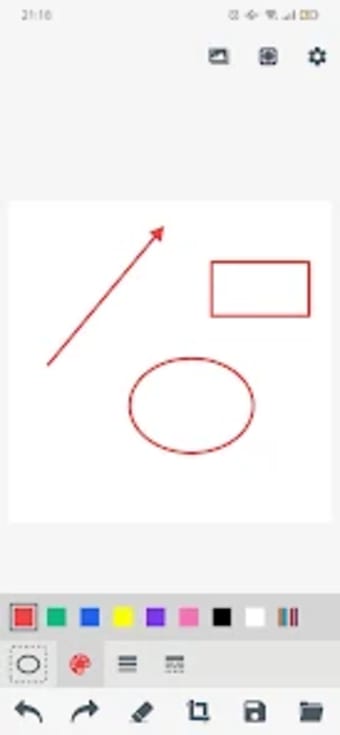Screenshot - Photo Markup: A Powerful Image Annotation Tool
With Photo Markup, you can take screenshots and easily edit them by adding text, arrows, shapes, lines, curves, circles, and even freehand drawings. This versatile application is perfect for anyone looking to annotate their photos, images, or drawings.
One of the key features of Photo Markup is its ability to take screenshots with just one click. A floating button is displayed on top of everything, allowing you to capture any screen effortlessly.
The image annotation feature of Photo Markup allows you to draw on top of your photos and pictures. You can also edit existing photos, draw on a blank canvas, crop and rotate images, and highlight specific areas on a photo. Adding text to your photos is simple, and you can annotate pictures with arrows, rectangles, circles, and text.
In addition to editing individual photos, you can import multiple images from your gallery or take a picture directly from the camera. Once you're done editing, you can save your edited photos to your device and easily share them with your friends.
Overall, Photo Markup is a must-have photo editing tool for anyone who wants to add annotations and drawings to their images. Its powerful features and user-friendly interface make it a valuable addition to your collection of utilities and tools.